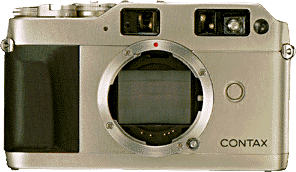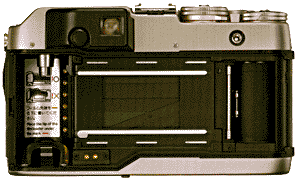| Drive Mode Selector/Up ISO |
Choose from single-frame exposure, continuous shooting, self-timer,
or multiple exposure. |
| Film Speed/Down Button |
The DX contacts can be manually overridden here in order to set a particular
ISO. |
| Display Panel |
Photographic data such as shutter speed, exposure warning, flash ready,
exposure compensation and AF distance are indicated on a large LCD panel
in the viewfinder. This format allows the photographer to concentrate
on the subject while only a glance is necessary to inform the user about
vital parameters. |
| Distance Reference Index |
This mark indicates the level of the film plane. |
| Accessory Shoe |
Attach any optional Contax Flash to this dedicated hot-shoe. |
| Shutter Speed |
The G1 offers a shutter speed range from 16 seconds to 1/2000 second.
Select Auto (Aperture Priority AV) or Manual (M) Exposure Control. |
| ABC Lever |
The built-in Automatic Bracketing Control (A.B.C.) function (automatic
exposure compensation on three consecutive frames) allows the photographer
to do an exposure sequence consisting of one frame standard, one over
and one under exposed. This can be accomplished in either 0.5 or 1.0 step
increment. |
| Focus Dial |
Use this dial to manually focus the camera. Select Manual or Autofocus. |
| Exposure Counter |
This indicates current frame number. |